A Tale
 of Two Microsoft Excels
of Two Microsoft Excels

For decades Microsoft Excel followed a predictable pattern of a new update being released roughly every three years. Of course, Excel 2002 was an outlier, sandwiched in between Excel 2000 and Excel 2003. Then there was a four year wait for Excel 2007 while Microsoft worked to implement the new menu structure known as "the Ribbon". All through that history, each time we wanted a new version of Excel, we purchased a new perpetual license that we could use as far into the future as we chose. Such licenses for software are slowly going the way of VisiCalc and Lotus 1-2-3. There's simply no going back for software companies once they experience the predictability and reliability of ongoing subscription income for their software products. Microsoft will still sell you a perpetual license for Office 2019, but even they'd rather you not go that route.
Although the specific license terms very, most perpetually licensed versions of Office, including Excel, limit you to installing the software one computer or sometimes two. Conversely, the personal versions of Office 365 can be installed on as many as 5 computers and 5 mobile devices. That alone can make a difference when you multiply out the cost of multiple perpetual licenses. However, the biggest differentiation is how new features are rolled out. If your version of Excel has a perpetual license, the answer is simple, you won't see any new features until you purchase a more modern version of Excel. Conversely if you subscribe to Office 365, you might see new features in Excel as often as weekly. Now having aspects of Excel change that quickly can either make you drool in excitement, or think, I don't want any part of that. Fortunately, you do have to opt-in to get weekly updates. Most Office 365 users will see new features rolled out either monthly or semi-annually. If your version of Office 365 is under the auspices of an IT team, then most likely you'll only see improvements appear every six months. Otherwise Office 365 tends to update monthly.
If you want to be on the leading edge of improvements in Excel, and you're an Office 365 subscriber, then you can sign up for the free Office Insider Program, as shown in Figure 1. Bear in mind that not everyone will have the button shown in Step 3. If that button doesn't appear, then your organization is preempting your ability to join the Office Insider program.
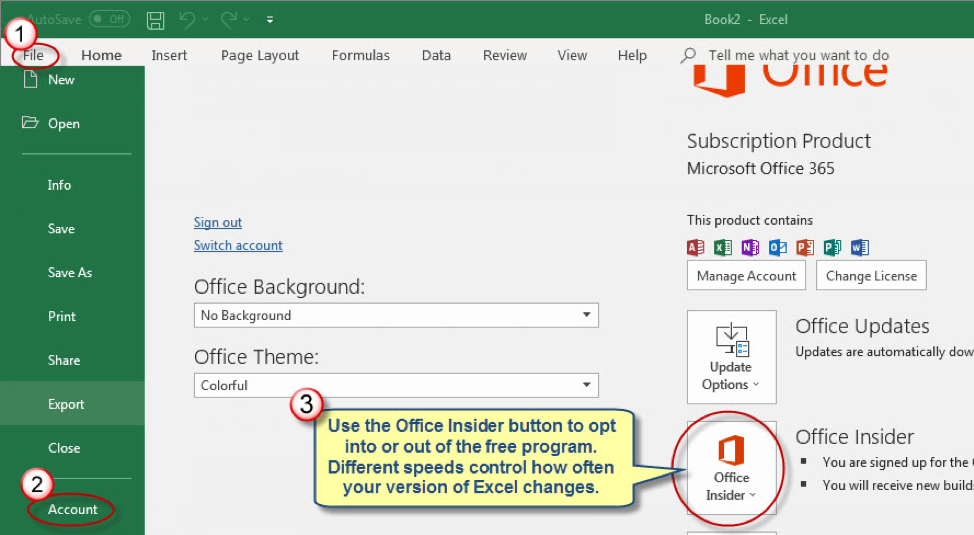
Figure 1: Certain Office 365 users can opt into the free Office Insider Program for faster access to new Excel features.
Opting in as an Office Insider only entails clicking two checkboxes and choosing a speed. The Insider Fast option provides the most frequent changes, but also entails some risk. A recent Office update temporarily crippled the entire Office suite on my computer. Once I realized the problem, recovery was simple: uninstall and then reinstall Office 365. This put me on an earlier build of the software and then a week or so later I opted back into the Office Insider program.
Part of the reason that I'm willing to beta test new versions of Excel is to get early access to a new class of worksheet functions known as dynamic arrays. Historically we're conditioned to copy formulas into every cell where we expect data to be returned or calculated. As you might ascertain from the name, dynamic arrays are worksheet functions that are able to present data in additional cells as needed. In the coming months, every Office 365 user will have access to functions such as SORT, FILTER, UNIQUE, SEQUENCE, and RANDARRAY. Further, functions that have long been part of Excel will have dynamic capabilities as well. Your spreadsheets will recalculate faster to boot. All this functionality stems from Microsoft rewriting Excel's calculation engine, or the functionality behind the scenes that makes our spreadsheets work. Figure 2 shows a dynamic amortization table that will automatically expand or collapse to show more periods, or fewer, based on changing the term input in cell B12.
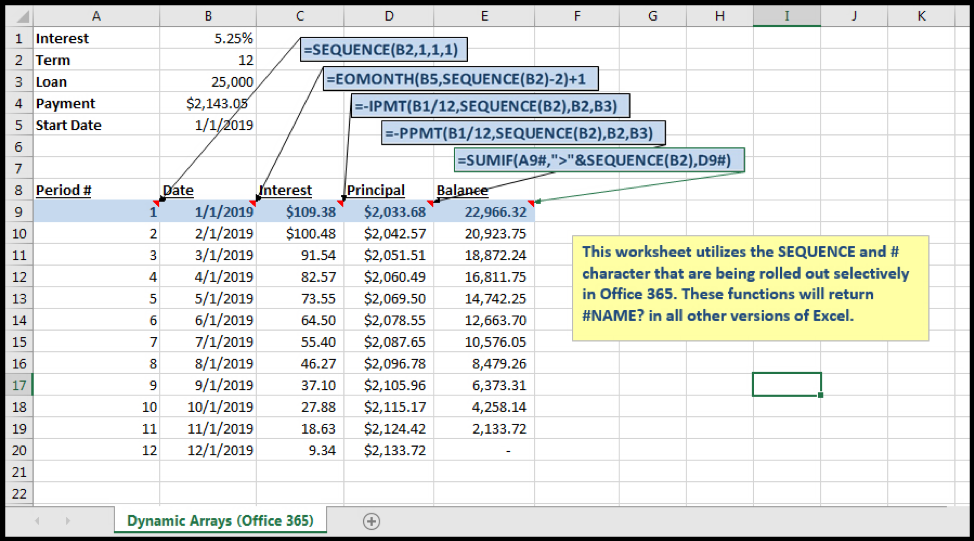
Figure 2: Spreadsheets like this dynamic amortization table can be created presently by Office 365 users participating in the Office Insider program, but eventually all Office 365 users will have access.
With Excel, having the latest version can make a big difference. Perpetual licenses, like Excel 2010 or 2019, freeze functionality at the time of purchase. Conversely, Office 365 offers a constantly evolving version that receives new features, including artificial intelligence integration and additional worksheet functions. While the choice of Excel version might not always be yours, staying up-to-date with the latest advancements can significantly benefit those who rely on Excel for their work. Consider exploring resources for continuous learning, such as professional excel cpe courses, to maximize your Excel proficiency.
David H. Ringstrom, CPA, heads up Accounting Advisors, Inc., an Atlanta-based software and database consulting firm providing training and consulting services nationwide. David teaches over two hundred live webinars each year on Microsoft Excel and has written articles about spreadsheets for over 20 years. Please view David's profile and all his Illumeo courses here.


